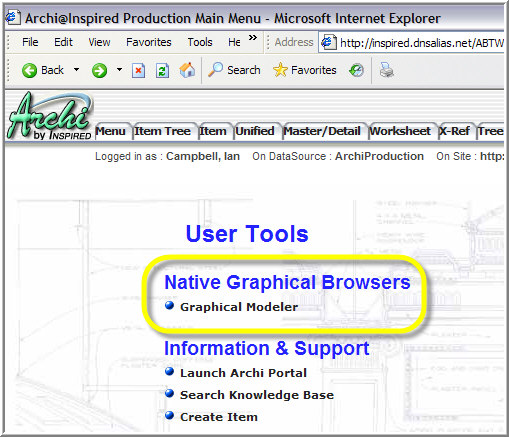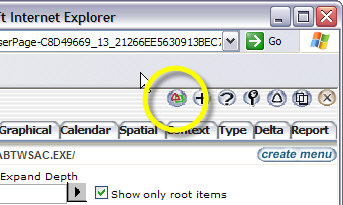Launching Graphical Modeler
You can launch GM from any point in EVA Netmodeler where there is a reference to a Model. EVA Netmodeler provides a GM launch icon which will launch a new browser instance, load the GM and present the modeling interface.
If you launch in this way, the model type and model you selected the link from will be automatically loaded.
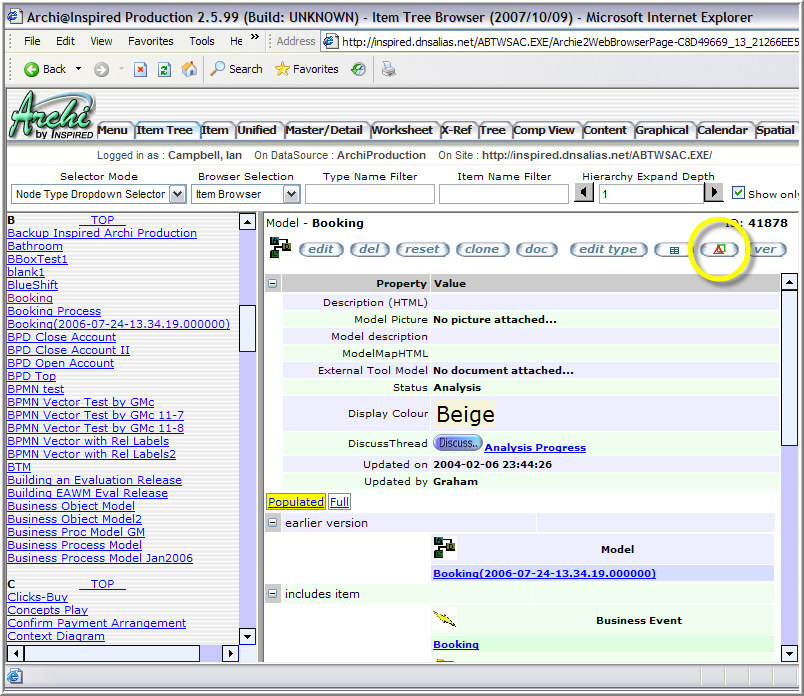
You can also launch GM from the main EVA Netmodeler system menu,
or the quick launch button on the top right of the EVA Netmodeler navigation bar.
Used in this way, GM will present a list of model types and you can select a model type, then a model to work with.
|