Building a Model in EVA Netmodeler
We will use a small example to show the use of the various facilities of EVA Netmodeler in implementing a model.
Say we want to manage information related to a small family medical practice. We will simplify this for tutorial purposes. This may involve the following concepts:
- Family which is a related set of individuals
- Client which is an individual that consults the Practise
- Medical Scheme, which is some organization to which Clients belong and which pays for services the practise renders, in whole or in part
- Medical Professional which is a qualified person (Doctor, Nurse..) employed by the practise who will be consulted by Clients
- Appointment, which is a scheduled visit of a Client (or several Clients) to the Practise to meet with one or more Medical Professionals at an agreed date and time
- Visit which is the realisation of an Appointment and can result in a Diagnosis and Prescription. The Visit might detail the complaint, symptoms reported and results of investigation e.g. temperature, blood pressure,
pregnancy test result
- Types of Visit, which prescribe what should occur during a Visit. Examples would be an Insurance Medical or a Post Natal Examination
- Prescription, which details medication required, based upon the Diagnosis
- Diagnosis, which lists the symptoms and ailments - for our purposes, we will record the diagnosis as part of the Visit, rather than a separate concept
We will stop there. We know that, in reality, many of the things that we will treat here simply as properties (e.g. measurements) should be concepts in their own right, but then our example would get uncomfortably large!
There are also many relationships between the various concepts:
- A Family includes Clients
- One Client within a Family is the designated payer, normally the person who is a Medical Scheme member. For billing purposes, we are interested to know some details of the membership, e.g. Member Number and
Benefit Level - These are properties of the relationship between a member and a scheme
- Clients have relationships with one another, e.g. One is the parent of another, which is the child of the first etc.One Client may be designated a dependant of another in terms of a particular Medical Scheme
- Clients have a preferred Medical Professional, whom they see by preference
- Appointments belong to Clients and book Medical Professionals
- Types of Visit include various actual Visits
- Visit results in a Prescription
Again, we will stop without being exhaustive. There are a number of other relationships as well, but we have enough to go on with.
We could diagram the above model as follows:
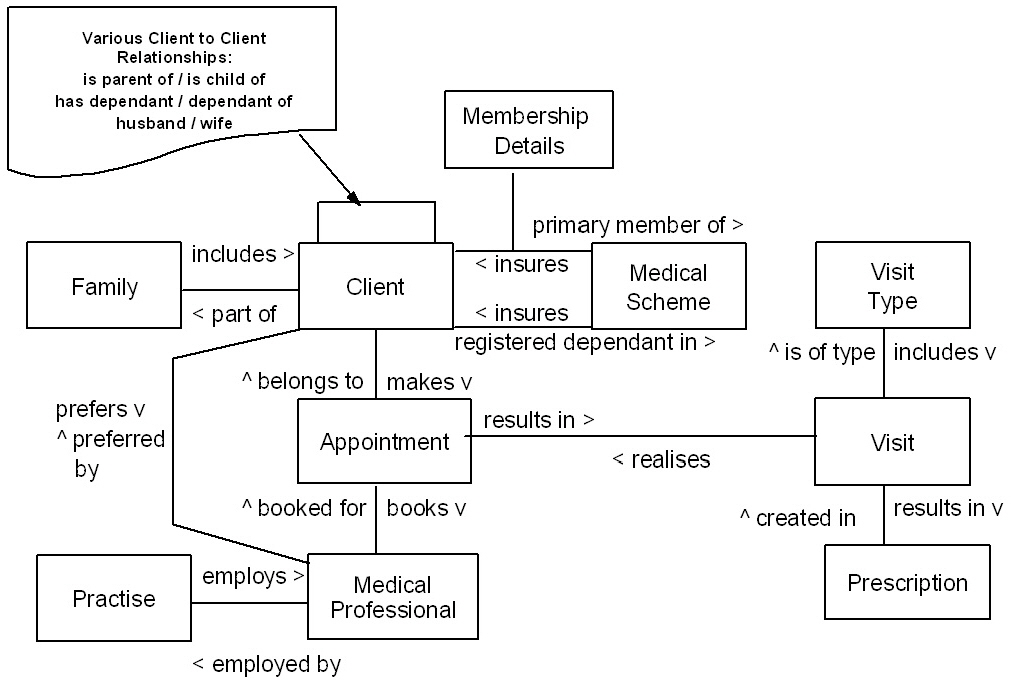
Implementing the Model in EVA Netmodeler
To implement the above model, we would create each of the boxes as a Type in the Type Browser. Each of the relationships, shown as lines between the boxes, would become a Relationship Type and would be used as a Legal
Relationship between the relevant Types. For example, when defining Appointment, I would create the Appointment type, then add legal relationships
- belongs to->Client;
- results in->Visit
- books->Medical Professional.
If the type you want to create a relationship with does not yet exist, then simply wait and when you define that type, create the relationship in the inverse direction. When you connect to a type in one direction, EVA Netmodeler
will automatically create the inverse relationship in the other direction. A good strategy is to capture all the types you want with no
relationships, then capture relationship types using the lower left frame of the Type Browser, then edit the types to add all required relationships.
Membership Details above is a special case. It is a type, but would also be linked as an Info Node on the relationship primary member of / insures between Client and Medical Scheme. It would have properties to hold the Membership
Number and Benefit Level. The info node type can be designated when the relationship has been established between the Client and Medical Scheme types. The info node type must have been previously defined to achieve this.
Type Browser
This browser has all the facilities required to define Named Properties, Relationship Types, Types, Legal Relationships and Properties of Types.
Help on the Type Browser.
|