Repository Content Analysis
EVA Netmodeler manages a large, complex and growing repository. If you are an administrator or domain owner, you are probably interested in how your enterprise model or knowledge base is evolving. This tool is designed to allow
you to get a quick snapshot of the state of the repository and its content. You can do this overall or per domain.
In short, the report will detail:
- Number of Instances per type which gives you an idea of which types are populated and how numerous they are
- Aging Report which gives an idea of how current the information for each type is as a histogram of percentage of items updated how long ago. We may see, for example, that our information for Business Units is complete
(number of instances), but also old (was last updated a long time ago). This can alert us to parts of our model that require refreshing or review
- Attribute Population which tells you which properties within each type have been populated and to what degree. For example, we might see that for Application Systems, we have 100% population of the property detailing
Production Status (Development, Deployment, Production, Retirement) but only 20% of items may have been ranked in terms of Ease of Maintenance. This kind of information can help you to target areas of the repository and
meta model that need attention in terms of data collection
- Relationship Population which tells us which relationships for a type are populated and how densely. Similar to the point above, we may be cued in to discover additional links or relationships useful to our further
analysis. For example, we may see that Application Systems are richly linked to Business Processes they support, but are not linked to the Platform Type that they run on. The latter will become important if we are to
address Technical Architecture issues, so we may want to improve that situation.
It is a good idea to schedule periodic runs of this report and file the results, so that we can see the evolution of the knowledge base over time.
Note that running this tool requires extensive repository access and may be slow. It is something that may be best run outside of peak load periods in a busy site.
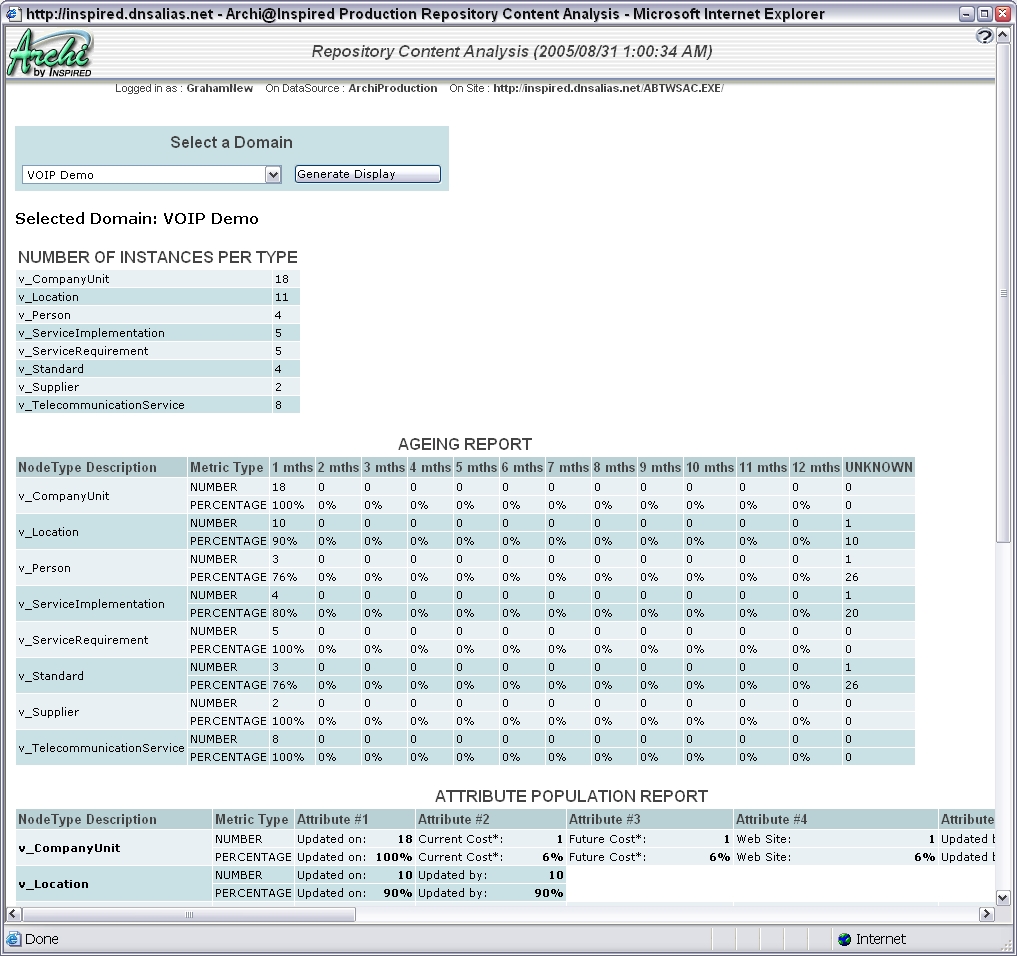
This function can be accessed from the EVA Netmodeler system menu.
|