Transaction Report
EVA Netmodeler keeps track of requests to the server and these statistics can be reported here. There are three main sections to the report:
- Servers
will detail the launching of handlers for the communication of the web server with EVA Netmodeler via the CGI protocol. It lists the number of transactions that each handler has processed since the server was launched, together with the peak queue length for messages to that handler and the port on which it listens.
- Parts
lists the internal transaction handlers within EVA Netmodeler which process user requests. When you submit a form from EVA Netmodeler or click on an action button, your request will go to one of these. For each kind of transaction, the total number of requests (Count) is provided, as well as the minimum, average and maximum time to service a request. These times are given in milliseconds. The last request date and time is also given.
- Errors
will list the summary of errors that occurred, where the request was not a valid one to the server. Typically, these occur when a user has altered a URL in the browser and asked for a service which EVA Netmodeler does not provide
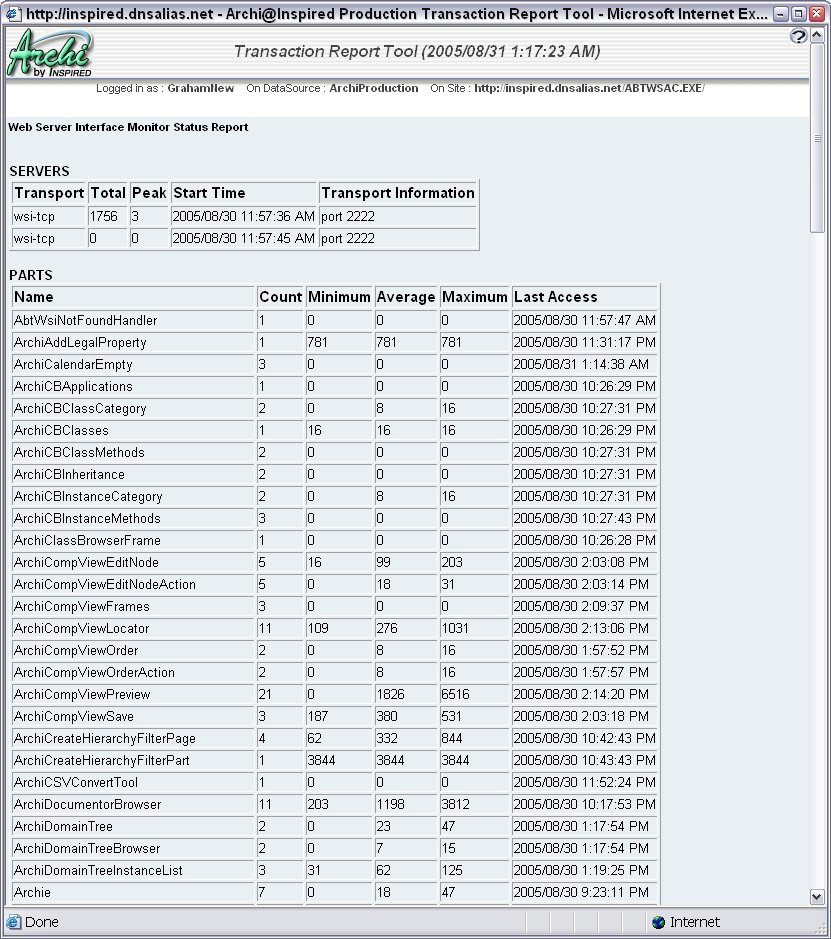
This function can be accessed from the EVA Netmodeler system menu.
|